With the busy, mixed life we’re living these days, it is more of a necessity than a luxury to possess a good and mobile second screen. Perhaps you’re a digital nomad, a college student, a business user, or just someone who likes having the convenience of working or streaming from any place, but a second monitor will surely spice up your productivity. One such device that never fails to impress users across the board is the Asus ZenScreen.
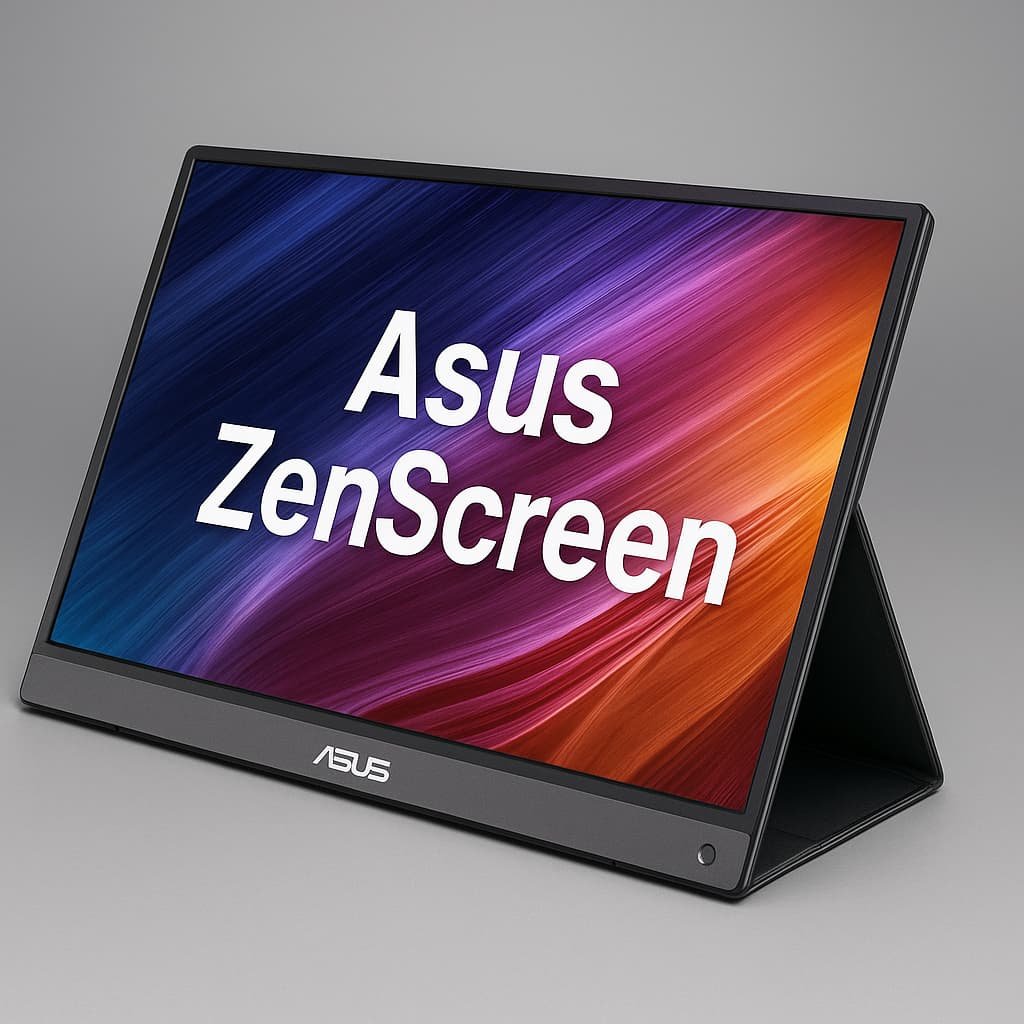
In this comprehensive guide, we’ll explore what makes the Asus ZenScreen a standout in the portable monitor market. From its features and performance to use cases and comparisons with competitors, let’s dive deep into why it might be the best travel companion for your laptop.
💻 What is the Asus ZenScreen?
The Asus ZenScreen series of portable monitors provides the ultimate in convenience without compromising on display. These ultra-thin, light weights of monitors are designed to complement laptops, tablets, and even smartphones to offer the ultimate experience of working remotely, presentations, content creation, and gaming on the move.
The ZenScreen series has a series of models that include:
- Asus ZenScreen MB16AC – USB-C and USB-A support.
- Asus ZenScreen MB16AMT – Includes a built-in battery and touch screen.
- Asus ZenScreen OLED MQ16AH – Offers stunning OLED graphics with HDR.
- Asus ZenScreen Go – Optimize for portability with a built-in battery option.
🔑 Asus ZenScreen Key Features
1. Portability and Design
Asus ZenScreen’s initial impression is the very light, slim look. Most of them are barely 1.7 pounds and less than 9mm thick and thus easily fit a backpack or laptop case. It even includes a foldable smart cover that can also be used as a kickstand that can be adjusted for angled views.
2. Display Quality
ZenScreen displays come in Full HD (1920 x 1080) resolution with both IPS and OLED panel variants. The OLED variant, in particular, offers rich colors, richer blacks, and high contrast ratio, making it best suited for media consumers and creative professionals.
3. Connectivity
One of the most appealing aspects of the Asus ZenScreen is its multi-orientation connectivity. Many models come equipped with both USB Type-C and Type-A ports. Some even feature micro-HDMI, which allows them to be plugged into gaming consoles or digital cameras.
4. Built-in Battery (some models)
For optimum mobility, the Asus ZenScreen Go MB16AHP is equipped with a 7800mAh battery. You can work up to 4 hours wirelessly, perfect for business travel, client meetings, or working in a café.
5. Touchscreen Capability
The MB16AMT version has a 10-point touchscreen, great for presentations, sketches, or interactive apps. Paired with Windows Ink or other creative software, it becomes a giant tool for artists.
🎯 Use Cases: Who Needs an Asus ZenScreen?
💼 Business Professionals
Need to pitch or see spreadsheets when on the road? The Asus ZenScreen enables you to extend your desktop wherever you are, so you can multitask and increase productivity.
🧑🎓 Students
From completing research assignments to learning online, a second screen is a student’s best friend. You can have study materials on one screen and Zoom on the other with the ZenScreen.
✈️ Digital Nomads
Digital nomads and remote workers love the ZenScreen because of its portability and plug-and-play design. Whether you work from Bali or a coffee shop in New York City, it just fits into your mobile office.
🎮 Gamers
In addition to a Nintendo Switch or smartphone via HDMI or USB-C, the Asus ZenScreen is your on-the-go gaming screen. Some offer HDR for enhanced gaming graphics.
🎨 Designers and Creatives
Designers benefit from OLED display and touch input to draw, edit images, and critique content with crystal-clear precision and accuracy.
⚖️ Pros and Cons of the Asus ZenScreen
✅ Pros:
- Extremely lightweight and portable
- Plug-and-play via USB-C and USB-A
- IPS and OLED panel options
- Compatible with laptops, phones, consoles
- In-built battery and touch models
❌ Cons:
- Brightness may be lower on non-OLED models
- In-built speakers are average
- Limited refresh rates (not ideal for high-frame-rate gaming)
🆚 Asus ZenScreen vs. Other Portable Monitors
Compared to other top-selling portable monitors like the Lenovo ThinkVision M14, ViewSonic VG1655, or AOC I1659FWUX, the Asus ZenScreen is generally better in design and versatility.

- Display Quality: The OLED model is way ahead.
- Battery Option: Integrated batteries are not found in most competitors.
- Software: Asus DisplayWidget and Eye Care technology provide comfort during extended periods of working.
- Brand Trust: Asus has a great reputation as a display brand.
💡 Usage Tips for Your Asus ZenScreen
- Use it in portrait mode: Ideal for reading documents, coding, or social media content creation.
- Update the firmware: Asus updates firmware with software enhancements to improve compatibility and performance.
- Use a heavy stand if needed: While the foldable cover is possible, a tripod or mini stand is more convenient.
🛒 Where to Buy the Asus ZenScreen
The Asus ZenScreen is readily available online and even in electronics shops. Some of the well-known stores include:
Keep an eye on random sales, especially for back-to-school holidays or major sales seasons like Prime Day and Black Friday.
🧾 Final Remarks: Is the Asus ZenScreen Worth It?
If you are in search of an excellent, cool, and high-performance portable monitor, the Asus ZenScreen is a top choice. It offers convenience, quality, and value in a thin form factor that is perfect for professionals, students, and creatives.
From its stunning display capabilities to robust portability features, it demonstrates that auxiliary screens no longer have to be cumbersome or immobile. It’s a contemporary solution for today’s workflow needs.